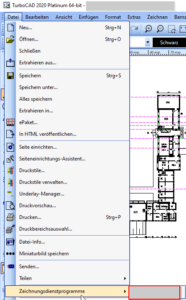I have a customer that uses Allplan for it’s local community campus buildings. As Allplan is quite common in Germany as costs are less than their competitors and support should be quite good, I consider this beeing more interesting for you guys.
Problem: I can set different Wall-Types to different layers as Ekahau’s WoW, but Ekahau imports the whole drawing with all layers in the background – while not drawing walls. This is also a problem as you can’t see anything but text, grids, hatching, whatever but walls as everything is imported even stuff you don’t want to see and in addition you will have to draw all walls manually.
In Ekahau Windows 11.3.0.1 Import is working with the below workaround, but setting elements to invisible still doesn’t work. So you do need a little extra help from a CAD-Program. Any Tool should help that is able to
- delete object groups
- remove layers
- purge drawing
from DWG’s. In my case i’m using Imsi Design’s TurboCAD (Link). I had to buy the Pro Platinum version, as this one has the purge option only. If I’m OK with it’s predecessor, I’m able to purchase the V21-Version at a shop called „Pearl“ for about 10% of it’s original price. As I’m using these 3 options above only, I’m OK with this version as it runs on Windows 11 as well as on Windows 10. This CAD-Tool I chose takes quite a while to load, even on a 12th. gen Intel Workstation – that is normal.
How do I fix drawing to import:
I open up the Allplan export from my customer and save it as a new drawing immediately. If I do so, I do have a backup. My program-layout in TurboCAD is having object-blocks and layers already opened on the right side so I don’t have to click through the menus in TC.
I then remove the object-blocks by selecting and deleting them. The drawing should persist but grouped blocks are not needed and the source for completely crashing WoW.
I also remove any layer I don’t want to have in Ekahau such as grids or dimension lines as I can’t hide them in WOW later on. By double-clicking on the eye-icon I do see the result immediately in my preview-window. I still need to center the drawing as Ekahau still isn’t able to work with building-parts outside of drawing saved views.
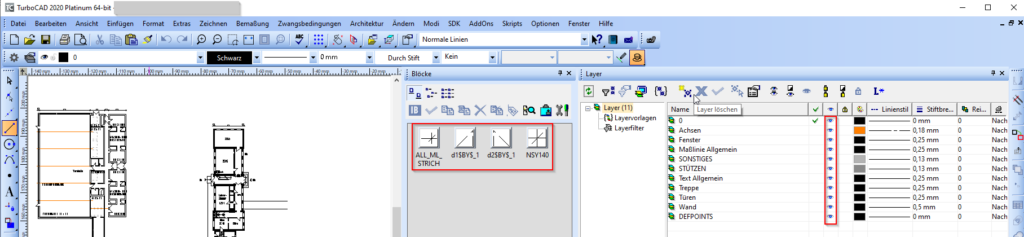
I then purge the whole drawing. In TC I find this option here (german menu language) could be drawing-toolsets or so:
I then chose „purge everything“ to remove object blocks and layers I don’t want to have.
Removing and purging object blocks only helps not crashing WoW – but I still can’t hide everything else I don’t want to have. This is why I also remove dimension-lines (or grids or whatever), because of drawers usually put them all over the building. This is why I have a peek in the original file while importing. I know, this is quite some work but still a lot better than doing everything manually.